Blogging is a great way to share your thoughts and ideas. It can also be a great way to connect with like-minded people, build an audience for your business, and make money. But before you can start blogging, you need to set up your blog.
Choose a blogging platform
When it comes to starting a blog, there are many things to think about, from choosing a platform to designing your blog to writing your first post. But one of the most important things to think about is how to start a blog on the right platform.
There are many different blogging platforms to choose from, but for this post, we recommend WordPress. WordPress is the most popular blogging platform globally, and depending on the version you choose; it’s free to use.
Choose a domain name
The next step is to choose a domain name for your blog. This is the address/URL for your website that people will use to access your blog. For example, this domain name is www.allgeekthings.co.uk.
Even if you choose WordPress.com’s free hosted version, you can still add a domain name to your site.
Choose a hosting platform
After choosing a domain name, you need to select a hosting platform. A hosting platform is where your blog will be stored. We recommend using Bluehost, one of the most popular hosting platforms offering hosting plans at competitive prices.
Install WordPress
For WordPress.com, you need to sign up for free and follow the instructions to have your site up and running in no time.
For self-hosted WordPress, the next step is to install WordPress. Bluehost has a one-click install for WordPress. The process takes just a few minutes, and you don’t have to be technically minded to push that button. Once WordPress is installed, you can log into your admin area to see what’s under the hood.
Choose a theme
After you’ve installed WordPress, the next step is to choose a theme. A theme is like a template for your blog. It will determine the design and layout of your blog. You can use a free theme from the WordPress repository or get one custom designed by a freelance web designer.
Customise your blog
Once you’ve chosen a theme, you’ll need to customise it to make it look your own. This involves adding your logo, header image, and colour scheme. You can also add custom widgets and menus to your blog.
Start writing content
Now that your blog is set up, it’s time to start writing content. You probably already know what you want to write about if you’ve come this far. We recommend starting with a few introductory posts and regularly adding new posts. Try to write a few long-form evergreen posts that will stand the test of time.
There is no hard and fast rule when it comes to posting frequency. The best way to see increased traffic to your blog is to post two to four times per week. It’s also essential that your content is optimised for search engines.
Promote your blog
To get traffic to your blog, you’ll need to promote it. There are many different ways to promote your blog. The first thing you should do is create a sitemap and submit it to Google. Then you can use social media, email marketing, and paid advertising to tell the world you exist.
Analyse your traffic and results
Once you start blogging, it’s crucial to analyse your traffic and results. This will help you determine which content is performing the best and which strategies work the best for you.

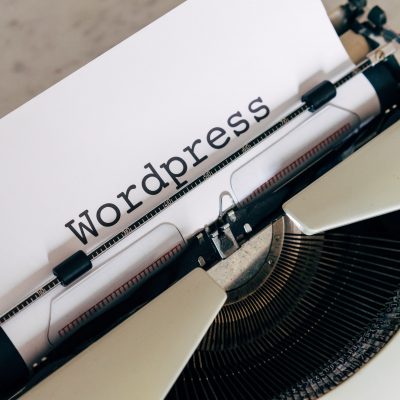




[…] use WordPress (see how to set it up) for my website, but there are other platforms to choose […]