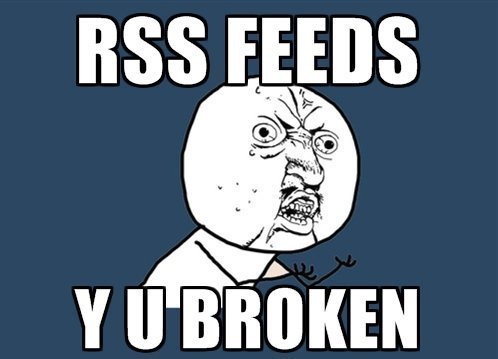
I love WordPress, I really do and I love blogging but sometimes I wish I’d never pledged my life in service to the church of computers and the Internet. Is there anything worse than coming to your blog ready to write only to discover that there is a problem? Ugh!
I’ve spent the morning troubleshooting my FeedBurner RSS feeds because I was getting 404 errors and my feed hadn’t updated for a while. This seems to be a leftover problem from when I had to move web hosts. I had no clue how to resolve the issue so off to Google I went.
I tried the brute force advice, which was deleting my FeedBurner feed, that didn’t solve the problem but now all the readers who were subscribed to my blog have lost the feed. Sorry guys, please subscribe again. I promise I’ll make it worth your while.
I searched through all my plugins to make sure there was nothing redirecting my feed URL back to FeedBurner.
I deactivated all my plugins and when that didn’t work I deleted them all for a fresh start. Of course, later I would ask myself why. I wouldn’t wish this on anyone, as reinstalling is so boring.
I changed my theme to Twenty Twelve and cleared my browser cache.
I renamed my .htaccess file and that seemed to do something. I got a completely different message this time. It was a 404 indicating that my feed didn’t exist, promising.
In the end, I followed a suggestion to change my permalinks to something else. I turned my .htaccess file back on and changed the permalinks. Hello RSS feeds where the heck have you been. When I changed the permalinks back the feeds still worked. Result!
Then I had to reinstall my plugins. Luckily I didn’t clean my database so once reinstalled most of the customisations were saved. It was also a good opportunity to get rid of unwanted or unused plugins. Every time I installed a plugin I tested to make sure the feed was still working.
My feeds are working again but just in case I checked the URL using Feed Validator, my feed was fine but it threw up a few recommendations for improvement. At this point, I’m going to take those recommendations under advisement. Right now I need to set up my FeedBurner feed again. All I wanted to do was write a post about the reveal in The Tomorrow People. I was so excited. Such is the life of a blogger I guess.
Displaying RSS feeds in Google Chrome
The issue with FeedBurner threw up another interesting problem. Whilst I was testing my feed in Google Chrome, I discovered that Chrome does not display feeds properly, instead you get an XML page, which is useless. This explains why bloggers have been using FeedBurner as a workaround.
If you are a WordPress blogger who has received complaints from readers about Chrome not displaying your feeds, you can fix this by installing Feeeeed, it makes your RSS feeds display properly in Chrome. The display is not as attractive as it is in Firefox or as sexy as FeedBurner but it’s so much more useful than an XML page.
So that was my morning and this is me ranting about it. I’d like to make this post useful to you by suggesting that if this happens to you before you go through any of the brute force methods that I followed, you first switch permalinks to see if that does the trick. If it doesn’t then make a cup of tea, get your hammer out and have it. I feel your pain.
FYI. If you want to keep readers updated of your new posts but don’t want to set up FeedBurner, you can use the Subscribe plugin that is bundled with Jetpack.






Hey there.
Is there any subscription plugin for Feedburner would you like to recommend. Sorry for the offtopic comment
Hi Ashi
Once you’ve set up your feed in Feedburner you will get access to a piece of code that allows your readers to subscribe to your feeds. You can copy and paste into a text widget anywhere on your site. I don’t know of any other plugins.
Hi Pash, I hopped over here b/c I am having major issues with my feed and I was hoping this would resolve it. Unfortunately, it is still too techie for me and I just don’t ‘get it’. Sorry; I’m a lame ‘newbie’ to the world of blogging. I have some sort of weird misdirect going on with my feed and I cannot even find it. When I click on Feed Source for my blog, I am taken to the Analyze Feed page of Feedburner rather than my feed. I don’t know what you mean by plugins, sorry. I do have a lot of stuff on my site. Would you have time to take a quick look and see if you know what’s messed up.It’s http://www.diybeautify.com. Thank you so much,CindyDIY beautify
P.s. I’m getting an error right now at the bottom of your site that a feed could not be found at my site.
Hi Cindy
I found your RSS feeds here:
http://www.blogger.com/feeds/4715785490417606870/posts/default
But your FeedBurner links are definitely on a loop. These two links take us nowhere:
http://www.diybeautify.com/feeds/posts/default
http://www.diybeautify.com/feeds/posts/default?alt=rss
I’m not familiar with the Blogger platform but it looks like you need to go back to the beginning to see where things went wrong. I found this tutorial that might help:
http://www.bloggertipstricks.com/feedburner-feed-setup.html
Let me know how it turns out. Good luck.